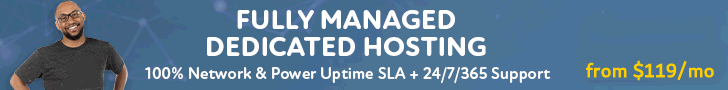Como remover SSH keys de un Linux server?
1) go to the .ssh/ directory by typing: cd /.ssh/
2) once in that directory, type nano authorized_keys and hit enter
3) this will pull up an editor you can use to delete the ssh key.
4) once you delete the ssh key line from that file, hold down ctrl and press x.
5) it will prompt you to make sure you're sure you want to save, simply type y and hit the enter button.
That will successfully remove the ssh key from the server.