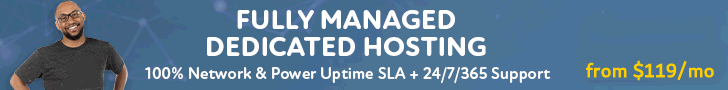Configurar smarthost
smarthost se usa para configurar EXIM y puedas usar un server como RELAY y poder enviar email
Por ejemplo : Tienes un server X , pero cuyo IP fue baneado, entonces, smarthost te permitira usar un server Y para que puedas enviar email
PASO 1 :
editar /etc/exim.conf
En la seccion "routers section" (despues de "begin routers", y antes de "democheck: router block")
agregar :
Code:
smarthost_auto:
condition = ${extract{smarthost}{${lookup{$sender_address}wildlsearch{/etc/smarthosts}{$value}fail}}}
driver = manualroute
domains = ! +local_domains
route_list = "* ${extract{smarthost}{${lookup{$sender_address}wildlsearch{/etc/smarthosts}{$value}fail}}}"
transport = remote_smtp
PASO 2 :
crear o editar /etc/smarthosts
el cual contendra (reemplazar el ip 192.161.55.1 , por el IP del server externo) :
*@dominio1.com: smarthost=192.161.55.1
*@dominio2.com: smarthost=192.161.55.1
*@dominio3.com: smarthost=192.161.55.1
*@dominio2.com: smarthost=192.161.55.1
*@dominio3.com: smarthost=192.161.55.1
*: smarthost=192.161.55.1
NOTA: no olvidar reiniciar exim con : service exim restart
PASO 3 :
En el server externo, configurar para que te permita RELAY
Si es Cpanel con EXIM usar :
WHM >> Exim Configuration Manager >> Basic Editor >> Access Lists >> Trusted SMTP IP addresses
Si es SENDMAIL , editar el archivo : /etc/mail/access
Si es POSTFIX edita /etc/postfix/main.cf
y agrega o edita esta linea : mynetworks = 127.0.0.0/8 , 192.168.0.105/32